|
Call 1300 787 970
Enter your details for a free analysis of your current or proposed web strategy.

Your design will include web 2.0 style creative graphics, intuitive navigation and SEO strategies to get the results you want.

Stay in touch with your growing membership. Promote events, products and services at very low cost. Track results and continually improve performance.
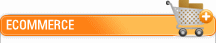
Sell your products and services securely in realtime including affiliate marketing, discount coupons and stock levels.
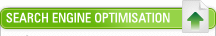
Integrated SEO will rank you higher in search engines and increase the number of visitors to your site.
|



